As we tip toe into the new year, we are faced with decisions and choices. Some that are out of our control but today we are talking about those choices that you do have control over — purchasing the right computing device (laptop/desktop/Chromebook/tablet/smartphone) for your needs.
What better time than now to update your technology?
Especially with the recent influx in your pocket-book (stimulus check).
Here’s what our clients have been asking:
“My new Chromebook is not able to keep up with me while I game with my friends. The sound and pictures are sketchy and pixelated.”
Reason
- It sounds like the salesman won this conversation and sale! Chromebooks are not power houses that have a lot of processing speed or high-quality graphic cards that you would need in a gaming computer.
Ideas to resolve this challenge
- While Chromebooks are a great alternative to your standard laptop, you need to match your needs with the computing device. Gaming computers need a high performing graphics card and larger processor than the components of a Chromebooks.
“The iPhone I purchased for my school-aged child is not functional for e-learning.”
Reason
- iPhones are cross-functional as they can be used for web browsing, viewing Apps, setting alarms, texting and of course making phone calls. However, the needs of a remote student require a different set of capabilities than what the iPhone offers.
Ideas to resolve this challenge
- Remote learning and completing schoolwork on an iPhone will be frustrating. The small size of the screen and onboard keyboard, the difficulties accessing Google Docs, and the limited access to multiple browser tabs — all of these and more make it difficult to spend the day on Zoom and to complete schoolwork. A tablet, laptop, or desktop computer may be a better option.
“I am using my work computer for home use (I am at home anyway) however per company policy, I am no longer able to use my work computer for personal matters. What personal computer should I purchase?”
Reason
- The client is using their work computer for home and personal use. Even though the client is working from home, the content on the computer should remain for work purposes only because the computer is property of the organization.
Ideas to resolve this challenge
- This is where we tell our client that there is a “separation of church and state.” It is a best practice to not use your work computer for personal use. At any moment, you could be asked to turn in your computer in which you may never see the personal content again. The type of computer you need for personal use largely depends on how you will use it. Netflix videos and Facebook? Gaming? E-Reading?
As the saying goes “use the right tool for the job.” Make a list, understand first your needs then do your research. Discover which computing device will best fit most of those needs (if 2020 has taught us anything, we can’t get it all!). However, we can fulfill most of those items on our needs list!
https://lknconnectcommunity.com/current-bytes-computers-tablets-phones-do-you-have-the-right-device-for-your-needs/