You can check your computer’s .NET Framework for yourself however if you are wondering what a .NET Framework is – check out our Blog and we will see you back here soon!!!
1. Click on the Start menu, choose Run
2. Enter regedit & select OK (You must have administrative credentials to run regedit).

3. In the Registry Editor, open the following:
HKEY_LOCAL_MACHINE > SOFTWARE > Microsoft > NET Framework Setup > NDP > v4 > Full.


4. Check for a REG_DWORD entry named Release (If it exists, then you have .NET Framework 4.5 or later installed).
In this example, the value of the Release entry is 528040, which is the release key for .NET Framework 4.8.