My printer is NOT printing!
Our technicians have been working hard through client challenges this week. Ticket trends have centered around printers! See the following list of symptoms that were discovered, some of the reasons for these problems, and some suggested ideas to resolve your printer challenges.
Symptom: “My printer is not printing and I tried printing my document twice!”
Reason:
The print job is being sent to the wrong printer.
Resolution(s):
Double check that you are printing your document to the correct printer. The printer that you thought you had as your default printer may have changed!
Restart your printer and be sure to also check your printer cords. Some of the cords may have wiggled loose.
Symptom: poor print quality — text and images are too light to read.
Reason:
poor print quality text and images are found when toner or ink is running low, when the drum is failing, or with dirty ink nozzles.
Resolution(s):
Run the printer nozzle cleaning procedure.
Replace your printer’s ink/toner!
Symptom: “Nonsense and gibberish are being printed on my document — it’s just characters and symbols.”
Reason:
while nonsense and gibberish seems to be the name of 2020, the printer driver is corrupt.
Resolution:
Re-install your printer drivers — this is a great opportunity to install the most up-to-date drivers. Go online to download the printer manufacturer drivers. Driver updates improve stability, fix bugs, and sometimes introduce new printer features.
Symptom: paper jam!
Reason:
this happens when the printer paper is caught inside the printer and is not allowed to flow without restriction.
Resolution:
Locate where in the printer the paper is jammed and carefully remove the paper. Do not forgot those little itty bitty scraps of paper — leave no scrap of paper left behind. Be sure to double check that paper pathway is clear and retry the print job.
Even though it seems as if your printer only fails to print when you are under deadline — the resolutions suggested above such as installing/updating printer drivers and running the printer nozzle cleaning procedure can improve your printer’s function and print quality when performed on a regular basis.